Table of Contents
Fortnite, developed by Epic Games, has taken the gaming world by storm since its release in 2017. With millions of players engaging in its colorful battle royale experience, understanding the current status of Fortnite’s servers is essential for ensuring a smooth gaming experience. In this article, we will delve into how to check the Fortnite server status, what to do during server outages, and tips for optimizing your gaming experience.
Understanding Fortnite Server Status
Fortnite’s servers play a crucial role in providing a seamless gaming experience. Server status can fluctuate due to various reasons, including maintenance, updates, or unexpected issues like outages or downtime. Knowing whether the servers are operational can help players decide when to log in and play, reducing frustration and wasted time.
How to Check Fortnite Server Status
Here are several reliable methods to check the current status of Fortnite’s servers:
1. Epic Games Official Website
The most reliable source for Fortnite server status is the official Epic Games website. They have a dedicated server status page that provides real-time updates on the operational status of all their games, including Fortnite. Here’s how you can check it:
- Visit the Epic Games Server Status page.
- Look for the fortnite server status section to see if any issues are reported.
- The page will also provide information about scheduled maintenance and other alerts.
2. Social Media Channels
Epic Games is very active on social media platforms, especially Twitter. Following their official accounts, such as @FortniteGame on Twitter, can keep you updated on server status, maintenance announcements, and other important news. They often post updates regarding outages or maintenance schedules.
3. Community Forums and Reddit
Community forums like the Fortnite subreddit and the Epic Games Community can also be excellent resources for server status updates. Players often share their experiences and insights regarding server issues, and you can find real-time discussions on ongoing problems.
- Visit the Fortnite Subreddit.
- Search for threads related to server issues or check the pinned posts for announcements.
4. Third-Party Websites
Several third-party websites and services monitor Fortnite server status and provide real-time updates. Websites like Downdetector track user reports and can provide a general overview of any issues affecting the game. However, it’s essential to verify any information with official sources.
Common Server Issues and Their Causes
Understanding the common issues related to fortnite server status can help players better prepare for disruptions. Here are some of the most frequent server-related problems:
1. Scheduled Maintenance
Epic Games frequently schedules maintenance to roll out updates, patches, and new content. During these maintenance periods, players may be unable to log in or experience unstable connections. Scheduled maintenance usually lasts for a few hours, and notifications are provided in advance.
2. Server Outages
Occasionally, unexpected server outages can occur due to technical glitches, DDoS attacks, or other unforeseen issues. During such times, players may experience difficulties connecting to the game or may be disconnected mid-game.
3. Regional Issues
Sometimes, server issues may be localized to specific regions, causing players in that area to experience lag or connectivity problems. If you notice performance issues while playing fortnite server status, checking if others in your region are facing similar problems can provide insight.
What to Do During Server Downtime
When you find out that Fortnite’s servers are down, here are some steps you can take:
1. Stay Informed
Keep an eye on the Epic Games website, their social media channels, and community forums for updates. This will help you stay informed about the estimated downtime and when you can expect services to resume.
2. Explore Other Activities
While waiting for the servers to come back online, consider engaging in other activities. Whether it’s catching up on other games, watching Fortnite streams on platforms like Twitch, or enjoying content on YouTube, you can still enjoy your time while waiting for Fortnite to become available again.
3. Prepare for Updates
Use the downtime to prepare for any updates that may be released when the servers come back online. Familiarize yourself with new features, skins, or gameplay mechanics that may be introduced, so you can jump back into the action as soon as the servers are up.
Tips for Optimizing Your Gaming Experience
To ensure you have the best possible experience while playing Fortnite, consider these optimization tips:
1. Choose the Right Server Region
Select the server region closest to your location to minimize latency and improve your connection speed. In the game settings, you can change your server region based on your geographic location.
2. Wired Connection vs. Wi-Fi
Using a wired connection is generally more stable and reliable than Wi-Fi. If possible, connect your gaming device directly to your router using an Ethernet cable for optimal performance.
3. Keep Your Game Updated
Always ensure that your Fortnite client is up to date. Epic Games regularly releases patches and updates that can improve server stability and fix bugs. Enable automatic updates if possible to ensure you don’t miss out on any critical patches.
4. Monitor Your Internet Connection
A stable internet connection is crucial for online gaming. Monitor your internet speed and ensure you have enough bandwidth for gaming. If you experience lag, consider resetting your router or contacting your internet service provider.
Conclusion
Staying informed about the Fortnite server status is essential for all players. By utilizing official channels, social media, and community forums, you can easily keep track of server performance and any potential issues. During downtime, make the most of your time by engaging in other activities or preparing for upcoming updates. With the right knowledge and tools, you can enhance your Fortnite experience and ensure smooth gameplay. Whether you’re a seasoned player or new to the game, understanding server status will help you enjoy the vibrant world of Fortnite without interruptions.