Table of Contents
Apple’s Vision Pro headset has redefined augmented reality (AR) experiences, opening new doors for developers and users alike. As a mixed-reality device, the Vision Pro seamlessly blends virtual and real worlds, powered by Apple’s robust software ecosystem. A critical part of this groundbreaking device is its app ecosystem, which will shape how users engage with AR. This article explores the types of apps available for the Vision Pro, their key features, industries they impact, and how developers are preparing for this innovative platform.
Key Features of Apple Vision Pro Apps
Apple Vision Pro apps are designed to deliver immersive experiences with real-world utility. Below are some standout features:
- 3D Spatial Interaction
The Vision Pro headset allows apps to leverage spatial computing. Users can interact with virtual elements in 3D space through intuitive gestures, such as pinching, swiping, or eye-tracking. This creates a natural interface that feels more like interacting with physical objects. - Cross-Device Integration
Apple’s seamless ecosystem ensures that Vision Pro apps work well across devices like iPhones, iPads, and Macs. Users can switch between AR and regular screens without losing context, making workflows smoother. - Eye-Tracking and Voice Commands
Vision Pro apps harness advanced sensors to support eye-tracking and Siri-based voice commands. This eliminates the need for traditional controllers, offering a more intuitive way to engage with applications. - AR and VR Hybrid Apps
Developers can create apps that work in both AR and VR environments. This dual capability expands the potential use cases for gaming, education, and remote work, as users can switch between augmented and virtual spaces within the same app.
Popular Categories of Apple Vision Pro Apps
Vision Pro apps cover various sectors, from productivity to entertainment. Here are some of the primary categories expected to dominate the Vision Pro ecosystem:
1. Productivity Apps
Examples: Microsoft Office, Zoom, Apple Notes
Productivity apps for the Vision Pro allow users to place multiple virtual screens in their field of vision, making multitasking easier. Imagine writing emails, attending a virtual meeting, and editing a document—all within the same AR space. Zoom meetings also benefit from eye-tracking, creating more natural interactions during video calls.
2. Entertainment and Streaming Apps
Examples: Apple TV+, Netflix, Disney+
Vision Pro apps offer a cinema-like viewing experience, allowing users to watch movies and TV shows in virtual theaters. Some apps will enhance content with interactive elements, such as virtual set pieces from shows or movies appearing in your space.
3. Gaming Apps
Examples: AR puzzle games, immersive VR adventures
With the Vision Pro, gaming enters a new dimension. Users can engage with AR puzzles in their living room or dive into fully immersive VR worlds. These games leverage spatial computing to make in-game actions feel more natural and realistic.
4. Health and Wellness Apps
Examples: Meditation guides, fitness apps, therapy sessions
Health apps designed for Vision Pro provide guided meditation in serene virtual environments or personalized fitness sessions with AR trainers. Therapists can also use AR to conduct immersive mental health sessions remotely, offering a sense of presence and engagement that traditional screens can’t provide.
5. Education and Training Apps
Examples: Virtual labs, language learning apps, corporate training tools
Vision Pro apps enhance education with interactive, 3D content. Students can explore virtual labs, interact with historical artifacts, or learn languages through immersive activities. Similarly, companies can use Vision Pro apps to conduct employee training sessions with realistic simulations.
Development Tools and Support for Vision Pro Apps
Developers looking to build apps for the Vision Pro can utilize Apple’s powerful toolkit, including:
- VisionOS SDK: Apple’s software development kit provides tools for creating native apps optimized for the Vision Pro’s unique capabilities, such as spatial computing and hand gestures.
- ARKit Integration: Developers can integrate ARKit to enhance their apps with advanced AR features.
- Swift and Reality Composer Pro: Apple encourages developers to use Swift programming language alongside Reality Composer Pro, a tool for creating 3D models and experiences without complex coding.
Industries Benefiting from Apple Vision Pro Apps
Apple Vision Pro apps are expected to transform various industries, including:
- Healthcare: Remote surgeries and AR-based medical consultations become possible.
- Retail: Virtual try-ons and immersive shopping experiences will revolutionize how customers engage with brands.
- Architecture and Real Estate: Clients can tour virtual models of homes and buildings using the Vision Pro.
- Education: Immersive learning will reshape classrooms and remote education with 3D models and real-time simulations.
Challenges and Opportunities
While Vision Pro apps offer exciting possibilities, developers and users will face some challenges:
- Learning Curve: Users may need time to adapt to new AR interfaces and gestures.
- Battery Life: High-performance apps could drain the battery quickly. Developers must optimize their apps for efficiency.
- Price Barrier: With the Vision Pro being a premium product, its user base may initially be limited, affecting app adoption rates.
However, the potential rewards are immense. Developers who create compelling apps early can establish themselves in this growing market, similar to the early adopters of iPhone and App Store apps.
How Vision Pro Apps Shape the Future
The Apple Vision Pro isn’t just a gadget—it’s a glimpse into the future of human-computer interaction. Apps for this platform will change how people work, play, and learn, driving innovation across industries. As developers embrace spatial computing and AR capabilities, we’ll likely see new, groundbreaking applications emerge.
Conclusion
The Apple Vision Pro marks a significant leap forward in AR and mixed-reality technology, and its app ecosystem will be the key to its success. With applications across productivity, entertainment, education, and more, Vision Pro apps are poised to revolutionize multiple industries. Developers have a golden opportunity to build innovative experiences by leveraging Apple’s powerful tools, setting the stage for the next era of computing. Whether you’re a user or a developer, the Vision Pro ecosystem promises exciting possibilities that will change how we interact with the digital world.