In the fast-paced world of digital content creation, standing out requires more than just good ideas; it demands striking visuals that capture attention instantly. Ideogram AI is a cutting-edge tool designed to help users create stunning images effortlessly. Whether you’re a marketer, a content creator, or simply someone with a passion for design, Ideogram AI offers a powerful platform to bring your visual ideas to life. This article will guide you through everything you need to know about Ideogram AI, from its features and functionality to how you can leverage it to create eye-catching images.
Table of Contents
Introduction to Ideogram AI
The rise of artificial intelligence (AI) has revolutionized various industries, and graphic design is no exception. Ideogram AI is at the forefront of this revolution, providing users with an innovative tool that combines AI with design principles. It empowers users to generate professional-quality images without the need for advanced design skills. Whether you’re designing posters, creating wall art, or developing visual content for social media, Ideogram AI simplifies the process while delivering impressive results.
What Is Ideogram AI?
Ideogram AI is an AI-powered design tool that uses advanced algorithms to generate high-quality images based on user input. The platform is designed to be user-friendly, making it accessible to both beginners and experienced designers. By leveraging machine learning and AI, Ideogram can analyze user preferences, suggest design elements, and even create complete images with minimal manual intervention.
Key Features of Ideogram AI
Ideogram AI boasts a range of features that set it apart from other design tools. Here’s a list of some of the key features:
- AI-Powered Design Assistance: Ideogram AI provides real-time suggestions and enhancements, helping users refine their designs effortlessly.
- Template Library: The platform offers a vast library of customizable templates for various design needs, including posters, social media posts, and wall art.
- Drag-and-Drop Interface: The user interface is intuitive, featuring drag-and-drop functionality that simplifies the design process.
- Customizable Design Elements: Users can personalize their designs with custom text, images, and other elements, allowing for complete creative control.
- AI-Based Image Enhancement: Ideogram can automatically enhance image quality, adjusting colors, contrast, and sharpness to create visually appealing results.
- Collaborative Tools: The platform supports collaboration, enabling teams to work together on design projects in real-time.
- Export Options: Ideogram AI allows users to export their designs in various formats, suitable for both digital and print media.
- Cloud Storage: All projects are stored in the cloud, ensuring easy access and the ability to work from any device.
How Does Ideogram AI Work?
Ideogram AI operates on a combination of machine learning algorithms and user input to generate images. When a user begins a project, the AI analyzes their inputs—such as keywords, themes, and style preferences—and uses this data to suggest design elements. The AI can also generate complete designs based on these inputs, which the user can then customize further.
The AI continually learns from user interactions, improving its suggestions and enhancing its ability to generate images that align with the user’s vision. This iterative process ensures that the more you use Ideogram, the better it becomes at understanding and executing your design preferences.
Step-by-Step Guide: Signing Up and Logging In to Ideogram AI
Getting started with Ideogram AI is straightforward. Here’s a step-by-step guide:
- Visit the Ideogram AI Website: Start by navigating to the official Ideogram website.
- Sign Up: Click on the ‘Sign Up’ button. You’ll need to provide some basic information, such as your name, email address, and password. Alternatively, you can sign up using your Google or social media accounts.
- Verify Your Email: After signing up, check your email for a verification link. Click on the link to verify your account.
- Log In: Once your account is verified, return to the website and log in using your credentials.
- Explore the Dashboard: After logging in, you’ll be taken to the Ideogram dashboard, where you can start your first project.
- Create a New Project: Click on the ‘Create New Project’ button, choose a template or start from scratch, and begin designing.
- Customize Your Design: Use the drag-and-drop interface to add text, images, and other design elements. The AI will provide suggestions and enhancements as you work.
- Save and Export: Once you’re satisfied with your design, save your project and export it in your desired format.
Top Ideogram AI Competitors
While Ideogram is a powerful tool, it’s not the only option available. Here are some of its top competitors:
- Canva: One of the most popular design tools, Canva offers a wide range of templates and an easy-to-use interface, making it a strong competitor.
- Adobe Spark: Part of the Adobe Creative Cloud, Adobe Spark offers professional-grade design tools with AI-powered features.
- Crello: Similar to Canva, Crello provides a vast array of templates and design elements, catering to both novice and experienced designers.
- Snappa: Snappa is known for its simplicity and ease of use, making it a great choice for quick and simple designs.
- Piktochart: While primarily focused on infographics, Piktochart also offers tools for creating other types of visual content.
Designing Posters and Wall Art with Ideogram AI
One of the most popular uses for Ideogram is designing posters and wall art. The platform’s robust template library and AI-powered suggestions make it easy to create visually striking designs. Here’s how you can use Ideogram AI to design posters and wall art:
- Choose a Template: Start by selecting a template that matches your theme or style. Ideogram offers a variety of options, from minimalist designs to more elaborate layouts.
- Customize Text and Images: Add your own text, images, and design elements. The AI will provide suggestions to enhance the overall look.
- Adjust Colors and Fonts: Use Ideogram tools to fine-tune the colors, fonts, and other elements. The AI can also suggest color schemes that complement your design.
- Preview and Finalize: Once you’re happy with your design, preview it to see how it will look when printed or displayed digitally. Make any final adjustments before saving.
- Export Your Design: Save your design and export it in the desired format. You can print your poster or wall art, or use it in digital campaigns.
Joining the Ideogram AI Beta Program
If you’re interested in getting early access to new features and providing feedback to the developers, you can join the Ideogram Beta Program. Here’s how:
- Sign Up for the Beta Program: Visit the Ideogram website and sign up for the Beta Program by providing your email address and some basic information.
- Receive Early Access: Once accepted into the program, you’ll receive early access to new features and updates.
- Provide Feedback: As a beta user, you’ll have the opportunity to provide feedback and suggestions, helping to shape the future of Ideogram AI.
Advantages for Users
Ideogram AI offers numerous advantages for users:
- Time-Saving: The AI-powered suggestions and templates significantly reduce the time it takes to create high-quality designs.
- Cost-Effective: Compared to hiring a professional designer, Ideogram offers a more affordable solution for creating professional-grade images.
- User-Friendly: The intuitive interface makes it accessible to users of all skill levels.
- Scalability: Whether you’re working on a single project or multiple designs, Ideogram scales to meet your needs.
- Collaboration: The platform’s collaborative features make it easy for teams to work together on projects.
Different Plans Offered by Ideogram AI
Ideogram AI offers several pricing plans to suit different needs:
- Free Plan: Ideal for beginners, the free plan offers basic features and a limited number of templates.
- Pro Plan: The Pro Plan includes access to a larger template library, advanced features, and higher export quality.
- Team Plan: Designed for businesses and teams, this plan offers collaborative tools and priority support.
- Enterprise Plan: The Enterprise Plan is tailored for large organizations, offering custom features and dedicated support.
Conclusion
Ideogram AI is a game-changer in the world of graphic design. Its AI-powered tools, combined with an intuitive interface, make it accessible to users of all skill levels. Whether you’re designing posters, creating wall art, or developing visual content for digital marketing, Ideogram provides a powerful platform to bring your ideas to life. By leveraging the tool’s features and staying engaged with its ongoing developments, you can create eye-catching images that stand out in a crowded digital landscape. As Ideogram AI continues to evolve, it promises to remain a valuable asset for anyone looking to enhance their design capabilities.