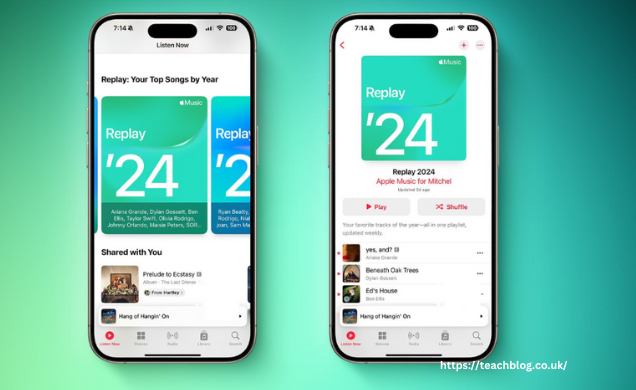Table of Contents
Apple Music Replay is an exciting feature that offers users a personalized recap of their listening habits throughout the year. Whether you’ve been exploring new genres or looping your favorite songs, Apple Music Replay provides insights that make your music journey more meaningful. In this article, we’ll dive deep into what Apple Music Replay is, how it works, and how you can maximize it to get the most from your Apple Music experience.
What Is Apple Music Replay?
Apple Music is a feature that compiles your most-played songs, artists, albums, and genres over the course of the year. Unlike Spotify Wrapped, which is only available at the end of the year, Apple Music Replay is accessible year-round. This makes it an ongoing way to monitor your music preferences. Every week, your Replay playlist is updated, allowing you to see how your musical tastes evolve throughout the year.
Key Features of Apple Music Replay
- Personalized Replay Playlist
Apple Music generates a playlist of your most frequently played songs. The playlist grows over time as you continue listening, giving you a snapshot of what music has dominated your ears. - Yearly Music Summary
At the end of each year, Apple Music provides a detailed breakdown, showing your top songs, albums, and artists. This summary gives a nostalgic look back at the soundtrack to your year. - Year-Round Availability
Unlike some other platforms, Apple Music Replay is available 24/7. You can view it anytime by visiting the Apple Music app or the website. The Replay playlist automatically updates every Sunday, so you always have the latest insights. - Shareable Playlists
Apple Music Replay playlists are easy to share with friends. You can show off your top songs of the year or compare your Replay with others.
How to Access Apple Music Replay
Accessing your Apple Music is simple, whether you’re using the app on your iPhone, Mac, or the web version. Here’s a quick guide to finding your Replay playlist:
On iPhone or iPad:
- Open the Apple Music app.
- Go to the Listen Now tab.
- Scroll down to Replay: Your Top Songs by Year.
- Tap on the playlist for the current year or explore past years’ playlists.
On Mac or PC:
- Launch Apple Music or open iTunes.
- Click on Listen Now from the sidebar.
- Scroll down to find the Replay section.
On the Web:
- Visit Apple Music.
- Sign in with your Apple ID.
- Go to the Listen Now section to access your Replay playlist.
How Apple Music Replay Tracks Your Listening Data
Apple Music uses algorithms to analyze your streaming activity. It takes into account the number of plays, play duration, and how often you return to specific tracks. The system continuously updates, providing a real-time view of your musical journey.
Here are some factors that influence Replay’s playlist generation:
- Play Count: Tracks with higher play counts are more likely to appear in your Replay playlist.
- Consistency: Songs and albums you repeatedly listen to over several weeks gain more prominence.
- New Discoveries: If you start listening to new songs, they can quickly enter the list as they accumulate playtime.
How to Improve Your Apple Music Experience
- Explore New Genres
Discovering new music can add variety to your Replay playlist. Apple Music’s curated playlists and “Browse” section are great tools to find hidden gems. - Engage with Playlists and Radio
Listen to Apple Music’s personalized playlists and radio stations to diversify your music library. The more you explore, the more dynamic your Replay will be. - Use Apple Music Daily
The more time you spend listening, the better your Replay playlist becomes. Daily engagement ensures that the playlist reflects your latest preferences accurately. - Sync Across Devices
Make sure your Apple Music account is synced across all devices. This way, your listening habits are tracked consistently, improving the accuracy of your Replay.
Apple Music vs. Spotify Wrapped
While both Apple Music Replay and Spotify Wrapped serve a similar purpose, there are some key differences.
- Frequency: Apple Music Replay is updated weekly, while Spotify Wrapped is only available at the end of the year.
- Data Presentation: Spotify Wrapped offers more visually interactive reports, while Apple Music focuses on playlists and charts.
- Accessibility: Apple Music Replay can be accessed throughout the year, making it a more flexible option for tracking your music habits.
How to Share Your Apple Music Replay with Friends
Sharing your music journey with friends and followers is easy. Simply open your Replay playlist, tap the share icon, and select your preferred platform. You can post it on social media, send it via text, or email it to a friend. This is a great way to showcase your favorite tracks and discover what others are listening to.
Final Thoughts: Why Apple Music Replay Matters
Apple Music Replay isn’t just a fun way to reflect on your listening habits—it’s a tool for discovering more about your musical identity. By analyzing your patterns, it helps you rediscover forgotten favorites and introduces new sounds that align with your taste. Its year-round availability and regular updates make it a superior way to stay connected with your musical journey.
Whether you’re a casual listener or a music enthusiast, Apple Music adds a layer of enjoyment to your streaming experience. So, dive into your Replay playlist today and uncover the soundtrack of your life in 2024!
FAQs
1. When does Apple Music Replay become available each year?
Apple Music Replay becomes available at the beginning of each year, usually in early January, and updates every week throughout the year.
2. How accurate is Apple Music Replay?
Apple Music is quite accurate, but it depends on consistent listening across all your devices linked to the same Apple ID.
3. Can I access past years’ Replay playlists?
Yes, you can explore your Replay playlists from previous years under the “Listen Now” section in Apple Music.
4. Is Apple Music Replay free?
Apple Music is included with your Apple Music subscription at no extra cost.